Please find here our frequently asked questions. If there is a missing topic please contact us: contact@openeo.cloud
Clients – User authentification error – permissions are insufficient
I get the error “permissions are insufficient”, what can I do?
This means that you have not the correct rights in our EGI Virtual Organization. This may have the following reasons:
- Right after the 30-day-trial sign-up, this happens due to an not updated token in your browser cache. Please try first to use a different browser to login. If you can login please clean your cache and cookies and re-login to openEO Platform.
- The package that you have booked has terminated. Please refrain from booking another trial account. If you have had a 30-day-trial account please consider booking a NoR Package. If you have booked a NoR package please contact us through support@eodc.eu. If you are in doubt please contact us on openeo-platform@eodc.eu
I receive an expiry notification via mail, why? And what can I do?
The openEO Platform authentification system is build up through a virtual organization (VO). The VO is the base organization that you need to authenticate against with your social account. This membership is by default valid for one year. The platform then checks upon login if you are also authorized to run jobs on the platform through checking the roles associated with your account in the VO. If you receive an expiry note similar to the one below, then please don’t hesitate and renew your membership to the VO. If your base membership expires then we cannot assign you a role for using openEO Platform.
The expiry message looks like this:
” Dear [User Name]
Your membership in vo.openeo.cloud expires on 2023-06-07 11:31:08.27 (UTC Timezone).
Please follow the link(s) below to request a new membership:
Join openEO Platform: https://aai.egi.eu/registry/co_petitions/start/coef:327
Thank you,
EGI Check-in Support team”
Authentication
How does the login to openEO Platform work? Why is the sign-up process involving 4 steps?
We use EGI AAI for our Authentication and Authorization system. This avoids that our users need to create an additional account for openEO Platform. However, since we are federating with EGI this means that our users need to register their social login through the EGI AAI. To clarify this for our users we have created the following flowchart:
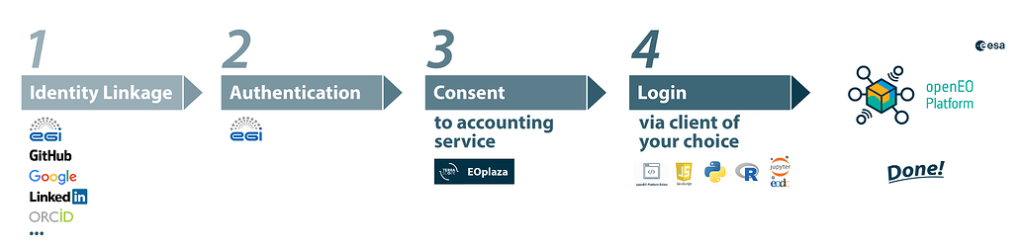
Datacube Handling
How do I handle a datacube?
The datacube documentation of openEO.org provides very good introduction into the topic and explains on how to apply processes and handle datacubes on openEO Platform.
Filtering Sentinel-1 data using properties
Hey, I would like to use the function .ard_normalized_radar_backscatter() to process Sentinel-1 data over a relatively small catchment (100 km^2) over several years. To not have to large batch jobs, I split up the job per half year. Although my job does run for the year 2015, it fails in the first half of 2016.
A good example is given here:
import openeo
connection = openeo.connect("openeo.cloud").authenticate_oidc()
collection = 'SENTINEL1_GRD' #Ground Range Detected
spatial_extent = {"west": 11.259613, "east": 11.406212, "south": 46.461019, "north": 46.522237}
temporal_extent = ["2022-06-07", "2022-11-05"]
bands = ["VV","VH"]
properties = {
"sat:orbit_state": lambda od: od == "ASCENDING", ## Orbit direction filtering, ascending or descending
"sar:instrument_mode":lambda mode: mode == "IW" ## Filter on the instrument mode
}
s1a = connection.load_collection(
collection_id = collection,
spatial_extent= spatial_extent,
temporal_extent = temporal_extent,
bands = bands,
properties= properties
)